HECCUP
A hilariously easy converter application for currencies, units and prefixes for Android
Czuczor Szabolcs, 01/06/2015 12:10
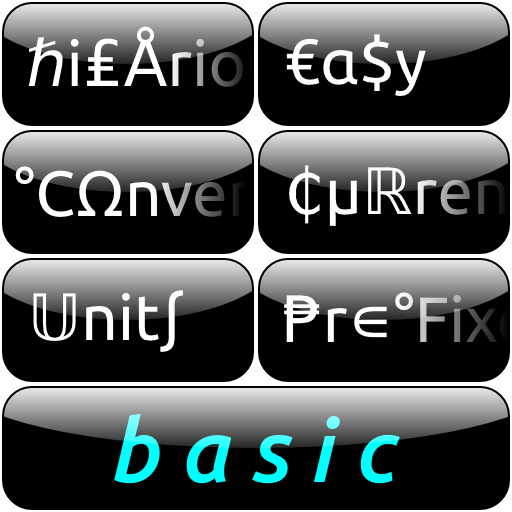 HECCUP is a hilariously easy converter application for currencies, units and prefixes. After a short preset you can see multiple results in the conversion slots right when you type the number you want to convert. The bigger screen you have the more units you can convert at the same time.
HECCUP is a hilariously easy converter application for currencies, units and prefixes. After a short preset you can see multiple results in the conversion slots right when you type the number you want to convert. The bigger screen you have the more units you can convert at the same time.
CONVERSION CATEGORIES (so far):
Angle (including "degree-minute-second" form)
Area
Currency (33 currencies available after the first online refresh)
Data transfer
Electric capacitance
Electric charge
Electric conductance/resistance
Electric current
Energy
Display pixel density (display diagonal to/from ppi)
Force
Frequency
Fuel consumption
Inductance
Information size
Length (including "yard-foot-inch" form)
Magnetic flux and density
Mathematics (minimalistic basic geometry)
Power
Pressure
Speed (including speed of sound/light)
Temperature
Time (including "hour-minute-second" form)
Unitless quantities (including Roman Numerals)
Voltage
Volume
Weight
Shoe sizes for adults
... (more to come)
USAGES:
Short tap on a slot: changes the conversion direction.
Long tap on a slot: opens the conversion settings.
FEATURES:
Adaptive prefixes
Radix change
Binary (digital) prefixes
Combined units
Cascaded conversions (to have more complex calculations)
Manual update of currency exchange rates
Do you want all of them simultaneously by one touch? Have HECCUP! Still not enough? Watch out for the updates or participate in the development process and suggest new features.
Our goal is just to convert as quick ... as a hiccup.
The app was tested on the following devices (screen size):
Samsung Galaxy Pocket Neo (3.0")
Sony Xperia acro S (4.3")
Sony Xperia SP (4.6")
Meizu m1 note (5.5")
Prestigio MultiPad 4 Quantum 7.85 (7.85")
KNOWN BUGS:
In some cases the pixel density of the device's screen is registered wrong in the OS. For example the real pixel density of a 5.5" Full HD screen is 400.53 ppi, but some devices show that as it were 480 ppi. Thanks to this Android problem the height of a conversion slot is bigger on those devices than it should be (the designed height of slot is exactly 1/3" or 8.47 mm). If you experience such a problem, please tell us the brand and model of the given device and we try to correct it in the next release of the application.VERSION HISTORY (alpha test): 1.0.20150514a (#1)
First initial version.
1.0.20150517a (#2)Fixed crash on 4.6" HD screen phones (e.g. Xperia SP).
1.0.20150522a (#3)Fixed prefix calculation bug when from-to prefixes are different types.
Link added to "Participate" documentation to report brand/model related issues.
1.0.20150601a (#4)Fixed English translation.
Fixed URL encoding of links in "Participate" documentation.
Fixed the "option menu doesn't show up" problem on devices that have only virtual buttons.
Added "Those who helped us already" section in "Participate" documentation.
VERSION HISTORY (production):
1.0.20150601b (#5)Slots can be arranged in more than 2 columns on devices with bigger screen.
1.0.20150608a (#6)Added conversions.
1.0.20150611a (#7)Fixed long term memory loss of conversion slot #12.
1.0.20150628a (#8)Fixed identification of conversions (by this update previous "conversion by slot" settings may reset, sorry guys).
Fixed Kelvin conversion (shame on me...).
Added two new display resolutions for display pixel density conversion.
1.1.20150718a (#9)Speeding up the startup in online state
Progressbar added to startup screen
New category added for converting adult shoe sizes
1.1.20150723b (#11)Fixed a bug that caused crash since version 1.0.20150628a if it was installed as an update from older versions. In case of new installations the bug didn't show up. Solution is to update to this version or clear application data on the device.
Fixed a bug that caused miscalculation in some conversions since version 1.1.20150718a.
Do you need help using this application? Read on about explanations, use-cases and other features.
1. Main screen
The main screen of the application is divided into three parts:
– The lower part contains the numeric keypad and some function buttons. On the keypad you can type in numbers that you want to convert from one unit to another.
– The middle part contains the input field that shows you the number you just typed in.
– The upper part contains the conversion slots (or cells) in rows an columns. While you type in numbers on the keypad, you can see the result of the corresponding conversion on-the-fly.
1.1. Keypad features
Tap on the "C/CA" button and you can clear the previously typed digit. Long tap on the "C/CA" button and you can clear the whole number.
Tap on the "AP" button to toggle Adaptive Prefix function, which turns each conversion's prefixes to the most convenient one to try getting the conversion result into the 1...1000 range. As a result, sometimes you can see unusual prefix-unit combinations, but it doesn't mean that it's unacceptable. This feature cannot be used on square or cubic units (e.g. m² or in³).
Tap on the "DEC:10" (or BIN:2, OCT:8, HEX:16) button to switch radix, the base of the used numeral system. By default the application offers decimal (10-based) numeral system, but you can change it while the digits of your number transforms, but its value remains constant. In case of negative numbers and decimal fractions only decimal numeral system can be used and you cannot change it. What is more, is you use a numeral system other than decimal, tapping on the minus and decimal point button has no effect. Using hexadecimal (16-based) numeral system you can type A, B, C, D, E, F digits by long tapping on 0, 1, 2, 3, 4, 5 keys respectively.
Changing the numeral system into binary (2-based) could result that the binary form of the number field is too long to fit in the screen width. In such a case you can scroll the number field horizontally.
Tap on the "Menu" button to show the application's main menu. It could be useful on devices that doesn't have dedicated settings menu button.
1.2. Conversion slot features
Tap on a conversion slot and the conversion turns around to the opposite direction. Tap again on the slot and the conversion turns back to the original direction. Long tap on a conversion slot and the slot-settings screen appears (see bellow).
1.3. System menu
Tapping on the "Online" menu item you can toggle the online intention of the application. If it's in online mode, it shows you messages about how old the online data is, or wether you should refresh the online data or not. If you don't want it to disturb you every time the online data is expired, you can simply uncheck this item.
Tapping on the "Refresh online data" menu item the application reloads the conversion data from our server. At the moment, this only updates the daily currency exchange rates. To do this, you'll need active internet connection on your device. The downloaded data is around 10 kilobytes. This menu item is enabled only if the application is in online mode.
Behind the "Message log" menu item you can see the messages with timestamps sent by the application. It could be useful when a message fades away too fast and you weren't able to read it.
2. Slot-settings
In slot-settings you can setup a conversion in the selected slot. It also has three sections:
– Conversion slot #..., where you can set the source (or input) and the category of the selected conversion.
– Conversion's "FROM" side, where you can set the input unit that will be converted by the conversion process, the prefix type and the decimal or binary prefix scale of the input unit.
– Conversion's "TO" side, where you can set the output unit that will be the result of the conversion process, the prefix type and the decimal or binary prefix scale of the output unit.
2.1. Slot-settings features
By default the source of a conversion is the value that is typed in by the user on the keypad. Changing the source to another slot's result, you can link (or cascade) more conversions to have combined or more complex calculations. Watch out not to make loops!
Choosing certain units prevents you to select prefixes, simply because it doesn't make any sense.
3. Special units
While you can convert ordinary units to special (combined) units, it's also possible to convert special (combined) units to ordinary units. While the numeral value of ordinary units are expressed as decimal fractions (integer part, decimal point, fractional part), where each digit can be 0...9, the special units can also be expressed as decimal fractions, but the value of their digits have restrictions depending on which unit are we talking about. At the moment the application offers you 3 special units:
– °'" (degrees, minutes, seconds in Angle category) in D.MMSSf form, where D (degrees) can be any integer, MM (minutes) and SS (seconds) can be chosen from the 00...59 range, and f (fractions of a second) can be any number. So, for example, 1.305912 is valid (and means 1°30'59.12"), but 1.306012 is invalid, because it should be expressed as a 1.310012 decimal fraction.
– yd'" (yards, feet, inches in Length category) in Y.FIIf form, where Y (yards) can be any integer, F (feets) can be chosen from the 0...2 range, II (inches) can be chosen from the 00...11 range, and f (fractions of an inch) can be any number. So, for example, 1.20812 is valid (and means 1 yd 2'08.12"), but 1.30812 is invalid, because it should be expressed as a 2.00812 decimal fraction.
– RN (Roman Numerals in Unitless category) can be typed by the 1...7 keys of the keypad knowing that key 1 means the Roman I, key 2 means the Roman V and so on. For instance, typing 7573512 on the keypad means MCMXCIV (which is actually 1994 in decimal system).
Please read these terms and conditions carefully before using this application.
1. Glossary
1.1. Application
"HECCUP" is the title of this Android application (or app) that can be downloaded and installed from Google Play onto compatible mobile devices. It stands for "Hilariously Easy Converter for Currencies, Units and Prefixes". The sole purpose of this application is to help the user (You) quickly and easily make conversion calculations between currencies, numeral bases (radixes), measurement units and their binary and decimal prefixes. The app's motto is "Quick as a hiccup".
1.2. User
The user is You who have downloaded this application from Google Play (or have it from any source) and installed it on your Android device (smartphone, tablet, computer etc.) with the good intention to make conversion calculations between currencies, numeral bases and prefixed measurement units.
1.3. Developer
The designer-developer and copyright holder of this application is Szabolcs Czuczor and CZMB Ltd. To get to know more about him and his company visit the czmb.hu/impressum webpage.
1.4. Documentation
The application's documentation is the collection of written information that helps the user understand the usage and features of the services offered by this application. The documentation includes this "Terms of use", the user guide referred to as "How to use" and the support invitation referred to as "Participate". It also includes their respective online versions on the developer's website.
2. Permissions and Privacy policy
The application asks for permission for full internet access and viewing network state. Its only action is to download a data file from the developer's server that contains the currency exchange rates.
2.1. Information that remains private
Looking up and downloading the currency exchange rates is performed only when the user wants it, there isn't any background activity or network communication. The application does not collect information about the user or his/her device, and the download process does not include any kind of forwarded data of usage statistics or identity.
2.2. Information that might be collected
As a part of the download process the device's network communication layer sends some information to the developer's server that prevents the device to be recognized as a malicious entity. This information is built up by the Android operating system itself, and includes the public IP address of the device and a certain kind of model number of its network communication layer, known as the browser signature. This information is might be processed by the developer only for statistical purposes to improve the development of the application's future releases.
3. Intellectual property rights
The developer is the owner of all intellectual property rights represented by this application and its in-app or online documentation, not including: (1) the general knowledge of how to convert one unit to another, because this information can be found on the internet freely; (2) the actual currency exchange rates, because they are published by banks (like European Central Bank, Preev.com etc.) via their public web-services; (3) the international shoe size conversion charts that can be found at the www.i18nguy.com/l10n/shoes.html internet address. The currency exchange rates are downloaded (once a day), cached, packed and distributed on the users' demand by the developer's server to prevent an accidental overload of the banks' (or other providers') web-services caused by the coincidental simultaneous requests of many application instances.
This application can be accessed, installed and used by any registered user (equipped by a compatible device and operating system on it) of the Google Play services according to its "Terms of service" with the following refinements: (1) This version of the application can be used free of charge. (2) The use of this version of the application can serve commercial purposes (but not selling or leasing the application). (3) The user can share this version of the application but only according to the Google Play "Terms of service" and only for free while giving appropriate credit of its original source (e. g. an absolute internet link to its Google Play page).
4. No reliance on information
The know-how of unit conversions and the updateable exchange rates are provided for general information only. It is not intended to amount to advice on which the user should rely. Although the developer makes reasonable efforts to implement accurate and precise data into the application, he makes no representations, warranties or guarantees, whether express or implied, that the calculation results of the application are accurate, complete or up-to-date.
In the application's program code there might be bugs, mathematical, scientific or translational errors that could be revealed by the developer or even by the user in the near future and might be patched or fixed in a future release of the application. The developer is very thankful if the user shares this kind of discovery with him according to the "Participate" section of the application's documentation.
5. Limitation of liability
The developer will not be liable to any user for any loss or damage, whether in contract, tort (including negligence), breach of statutory duty, or otherwise, even if foreseeable, arising under or in connection with: (1) use of, or inability to use of this application, (2) use of or reliance on any content displayed on the application screen. Business or commercial users should note that in particular, the developer will not be liable for: (1) loss of profits, sales, business or revenue, (2) business interruption, (3) loss of anticipated savings, (4) loss of business opportunity, goodwill or reputation, or (5) any indirect or consequential loss or damage.
The developer will not be liable for any loss or damage caused by a third party virus, distributed denial-of-service attack, device failure or other technologically harmful material that may infect the user's (or a third party's) device, other installed programs, data or other proprietary material due to the user's use of this application.
6. Changes to the Terms of use
Any changes that might be made to this Terms of use in the future affects only the future releases of the application and will be posted on its in-app and online documentation.
7. Accepting the terms of use
Tapping/clicking on the "I accept" button the user acknowledges that he/she understands and accepts this Terms of use and uses this application according to it and solely well-intentioned and with caution.
